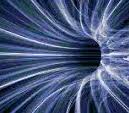curl 로 타이밍 체크하는 방법을 모르는 분들이 꽤 많습니다. 물론 저도 몰랐구요 헌데 찾아보니 나오네요. 잊어버리기 전에 기록합니다. :sweat_smile:
curl을 사용하여 HTTP Request 시간 구하기
아래와 같은 내용을 파일로 저장합니다. 저는 curl-format.txt로 했습니다.
1
2
3
4
5
6
7
8
time_namelookup: %{time_namelookup}\n
time_connect: %{time_connect}\n
time_appconnect: %{time_appconnect}\n
time_pretransfer: %{time_pretransfer}\n
time_redirect: %{time_redirect}\n
time_starttransfer: %{time_starttransfer}\n
----------\n
time_total: %{time_total}\n
명령어를 다음과 같이 입력합니다.
1
curl -w "@curl-format.txt" --compress -o /dev/null -s http://www.naver.com
결과는 다음과 같네요
1
2
3
4
5
6
7
8
time_namelookup: 0.012691
time_connect: 0.015969
time_appconnect: 0.000000
time_pretransfer: 0.016212
time_redirect: 0.000000
time_starttransfer: 0.018516
----------
time_total: 0.018667
단위는 밀리세컨드입니다. 네이버 정말 빠르네요.. :scream:
시간상 자세한 내용은 아래 참고를 참고~
참고
- https://overloaded.io/timing-http-requests-curl
- https://curl.haxx.se/docs/manual.html