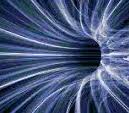mysql 5.6부터 보안 문제로 인해 패스워드를 커맨드라인에서 직접 입력하기 어려워졌습니다.
대신에 login path라는 것을 사용하면 되는데요. 커맨드를 자주 잊어버리네요.
“Warning: using a password on the command line interface can be insecure. “ 이런 메세지가 출력될 때 사용하면 되겠네요.
간단한 사용법을 정리해 봅니다.
login path help
1
2
3
4
5
6
7
8
9
10
11
12
13
14
15
16
17
18
19
20
21
22
23
24
25
26
27
| $ mysql_config_editor --help
mysql_config_editor Ver 1.0 Distrib 5.7.18, for linux-glibc2.5 on x86_64
Copyright (c) 2012, 2017, Oracle and/or its affiliates. All rights reserved.
Oracle is a registered trademark of Oracle Corporation and/or its
affiliates. Other names may be trademarks of their respective
owners.
MySQL Configuration Utility.
Usage: mysql_config_editor [program options] [command [command options]]
-#, --debug[=#] This is a non-debug version. Catch this and exit.
-?, --help Display this help and exit.
-v, --verbose Write more information.
-V, --version Output version information and exit.
Variables (--variable-name=value)
and boolean options {FALSE|TRUE} Value (after reading options)
--------------------------------- ----------------------------------------
verbose FALSE
Where command can be any one of the following :
set [command options] Sets user name/password/host name/socket/port
for a given login path (section).
remove [command options] Remove a login path from the login file.
print [command options] Print all the options for a specified
login path.
reset [command options] Deletes the contents of the login file.
help Display this usage/help information.
|
흠.. 간단하네요..
generate login path
1
2
| $ mysql_config_editor set --login-path=설정이름 --host=주소 --user=아이디 --port=포트 --password
Enter password: *****
|
print login path
1
2
3
4
5
6
| $ mysql_config_editor print --login-path=설정이름
[myroot]
user = root
password = *****
host = localhost
port = 3306
|
설정된 전체 목록을 출력하려면 다음과 같이 합니다.
1
| mysql_config_editor print --all
|
remove login path
1
| mysql_config_editor remove --login-path=설정이름
|
use login path
1
| $ mysql --login-path=설정이름
|
흠.. 편하네요. 스크립트로 자동화할 때 훨씬 편하게 세팅할 수 있습니다.
location of config file
윈도우인 경우는 %APPDATA%\MySQL 디렉토리에 .mylogin.cnf 파일이 생성됩니다. unix계열은 로그인 계정의 홈 디렉토리에 파일이 생성됩니다. 이 파일은 암호화 되어 있는 것으로 보이네요. 당연하겠지요
Troubleshooting
- “ERROR 1045 (28000): Access denied for user” 에러가 발생하는 경우
- 당황하지 말고, 패스워드 입력할 때,
"를 앞뒤로 붙여서 입력합니다. 특수기호(#,$,! 등)이 들어가 있으면 발생할 수 있습니다.
참조
- https://dev.mysql.com/doc/refman/8.0/en/mysql-config-editor.html