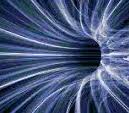가끔 장비를 교체하는 경우 전에 설치했던 툴들이 기억이 나지 않을 때가 있습니다. 세월이 갈수록 점점.. 더.. 그래서 내가 사용하는 툴 목록을 정리해 두려 합니다.
DB Client
MYSQL
- MySQL WorkBench - https://www.mysql.com/products/workbench/ :-1:
- HeidiSQL - https://www.heidisql.com/ :+1:
Vertica
- DBeaver - https://dbeaver.io/
IDE & Editor
programming IDE
- jet brains All Products pack - https://www.jetbrains.com/store/?fromMenu#edition=commercial – including Intellij, ReSharper and other IDEs
– intelliJ, PhpStorm정도 쓴다면 그냥 all pack을 사는 것도.. :smirk:
Markdown Editor
- stackedit.io - web editor, https://stackedit.io
- markdown emoji code - https://gist.github.com/rxaviers/7360908 :+1:
Text Editor
- sublime text 3 - https://www.sublimetext.com/ :+1:
Terminal
- iterm - https://www.iterm2.com/
- putty - https://www.putty.org/
Performance Test
- nGrinder : http://naver.github.io/ngrinder/
ETC Tools
- calculator - https://numi.io/ only mac :+1:
- android emulator - https://kr.bignox.com/ :+1:
- screen capture -
https://evernote.com/intl/ko/products/skitch - tcp capture - https://www.wireshark.org/
- SCM - https://github.com/
- countdown - https://itunes.apple.com/kr/app/countdown-widget/id506996014?mt=12
- rest api - https://www.getpostman.com/
- file transfer(any platform) - https://send-anywhere.com/
ETC Configure
- vim : https://github.com/amix/vimrc
1
2
3
4
5
6
7
8
9
10
11
12
13
14
15
16
17
18
19
20
21
22
23
24
" syntax Highlighting
if has("syntax")
syntax on
endif
colorscheme evening
" set cindent
set nu
set ts=4
set nocp " 'compatible' is not set
filetype plugin on " plugins are enabled
let g:netrw_banner = 0
let g:netrw_liststyle = 3
let g:netrw_browse_split = 4
let g:netrw_altv = 1
let g:netrw_winsize = 25
augroup ProjectDrawer
autocmd!
autocmd VimEnter * :Vexplore
augroup END